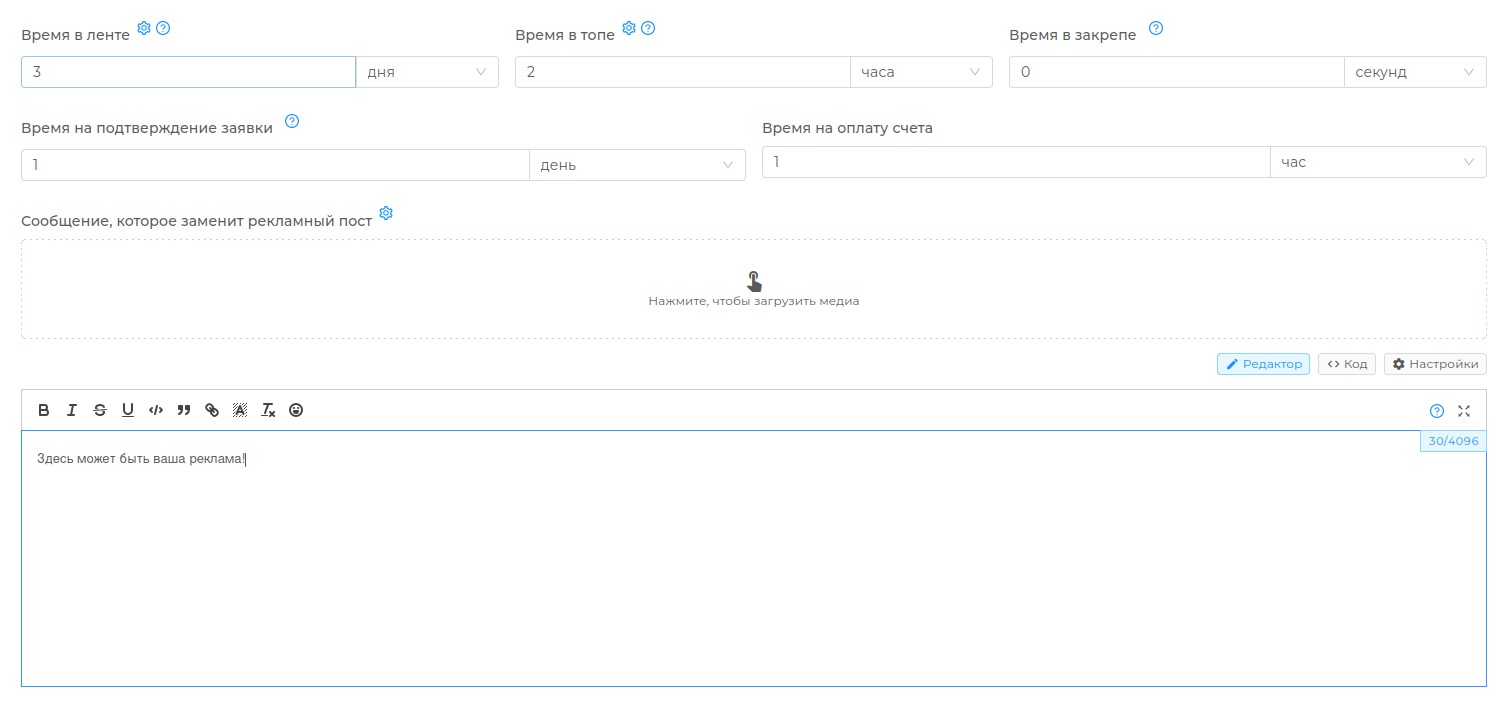# Advertising
Now your bot connected to Presscode can sell ads in Telegram channels, which it administers. The process is fully automated. [[Video Tutorial on setting up ad sales ](https://youtu.be/S1fTj3_68A4 ?feature=shared)
In the Presscode personal account, you create an advertising offer and receive a link with which the user can create an application for advertising if he clicks on it.
The user chooses a free date and time, sends the post for moderation and makes a payment if you approved the publication.
Approved and paid ads are automatically placed in your advertising channel.
# How it works for channel owner and bot
The whole process of creating an advertising offer is done in the Presscode personal account in the "Advertising offers" section.
You can create an unlimited number of advertising offers, which may differ in name, cost, number of channels for advertising, time and even cash registers.
One promotional offer includes:
- the name of the advertising campaign
- description of the terms of advertising (in free form)
- schedule of available dates and times for publication
- list of channels
- indication of the payment register
- the product with which the user pays for advertising
- settings for the advertising post (time in the top/feed/clip, etc.)
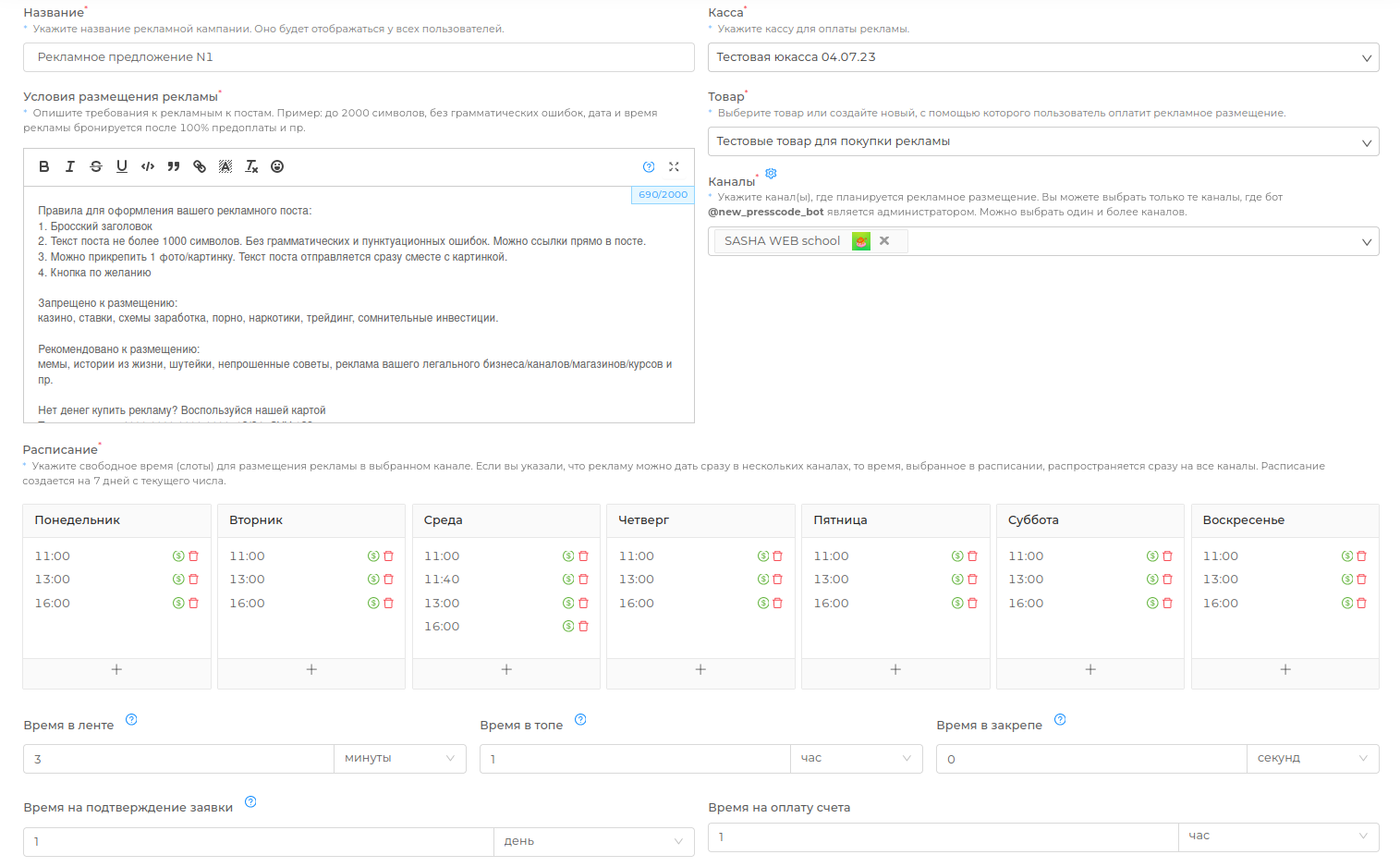
**An advertising offer is created for a week **. There is no need to update the schedule and free slots, ** the week goes in a circle **. The bot automatically crosses out the scheduled dates.
All promotional offers are lost by your bot connected to Presscode. This is done using a ** special link**. The user clicks on it, launches the bot and it gives him a list of your advertising offers and available dates.
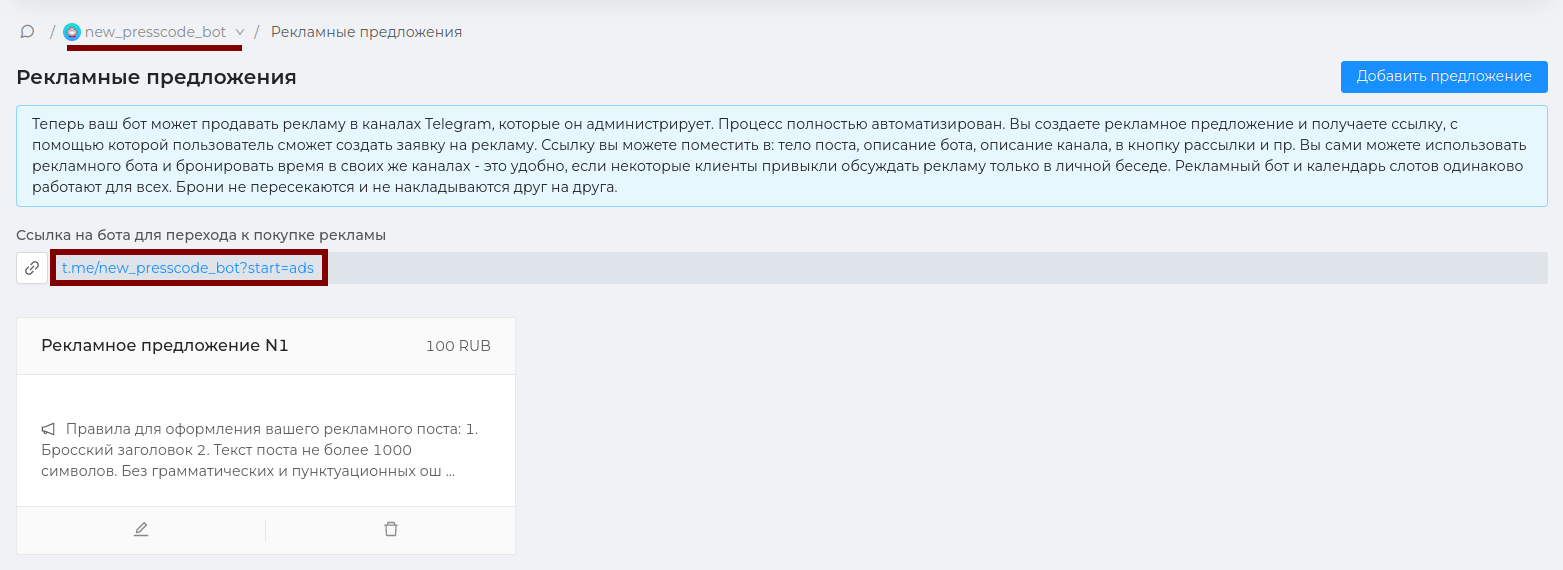
** Requests for the purchase of advertising ** the bot sends personal messages to the bot administrator. The application can be ** rejected or accepted**.
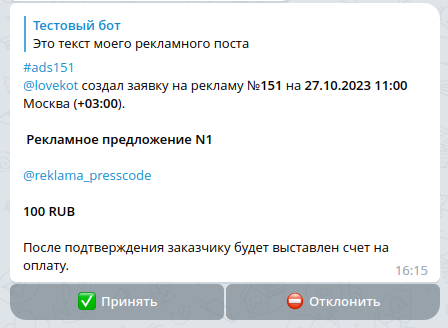
The bot will also send you a ** report on the payment for advertising ** and the change in the status of the application.
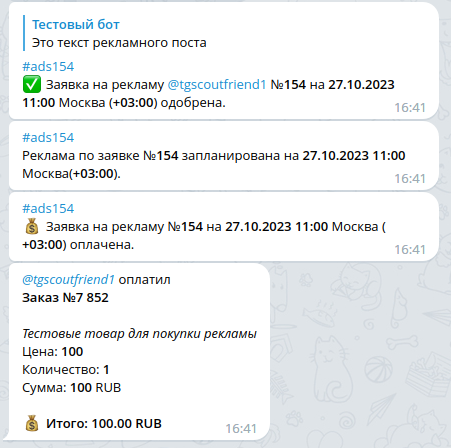
The bot will automatically publish and delete all approved and paid advertising applications at the specified time.
Attention
The bot loses all your advertising offers using a special link.
The bot will automatically publish and delete all approved and paid advertising applications at the specified time.
# How it works for the buyer
The purchase of advertising for the user is fully automated.
Anyone who launches it using a special advertising link can buy advertising through the bot. The advertising ** post must be moderated ** by the bot admin, only after that the user is billed for online payment.
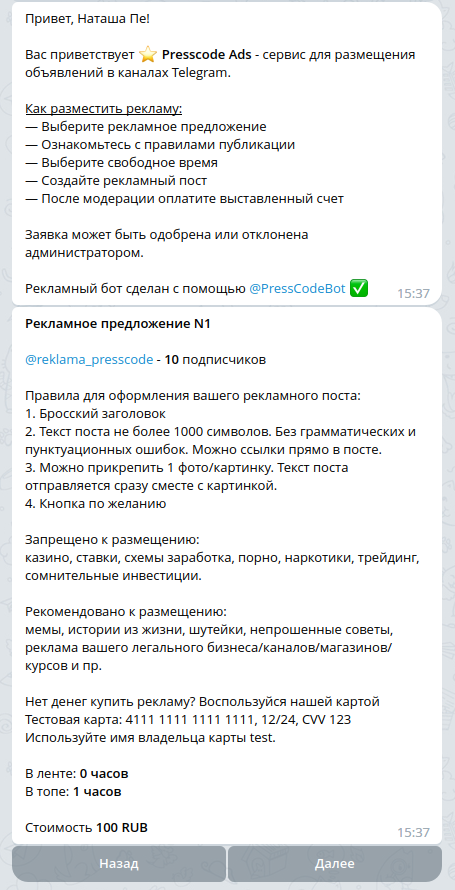
A user's advertising post may consist of:
- text
- picture
- "share" or "link" button
Only current slots (time) are available to the user to choose from. The bot automatically crosses out the reserved seats.
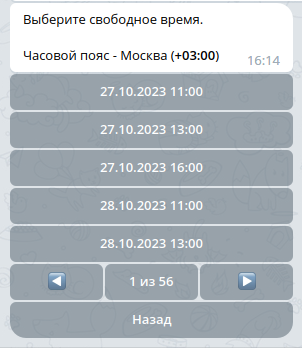
Each user receives a number of notifications about the status of their advertising placement:
- the post has been sent for moderation
- post approved/canceled
- the post is planned
- the post is published
- publication report (views, reposts, violations)
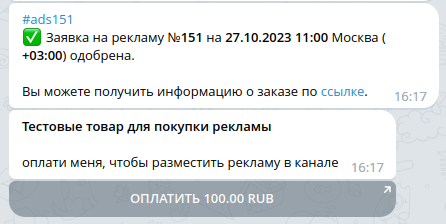
Each advertisement is assigned a application number. Example: #ads10 With the help of such a tag, the user can conveniently search for all information on a specific advertisement.
All paid ** advertising posts are guaranteed to be published by the bot to the selected advertising channels**. This is done automatically. The admin does not publish advertising posts independently.
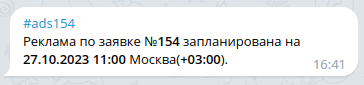
Attention
The user will receive a notification if the owner of the bot and the channel ** violated the terms of advertising**. A violation of the placement is considered to be: the removal of the post from the tape, top and anchorage before the designated deadline.
# How to connect ads to a bot
You must have a bot that you have connected to Presscode and linked the cabinet.presscode.app domain to it This bot must be the admin of the channels where you plan to advertise.
How to follow the detailed instructions: How to create a bot connect it to Presscode (opens new window) How to make a bot chanel admin (opens new window) How to link a domain to a bot (opens new window)
To implement the function of accepting payment for advertising, you need:
- connect the payment register
- create a product
The advertising section is located in the Presscode personal account in the side menu of the bot functions.
# Creating an advertising offer
Fill in all the fields from the promotional offer card sequentially:
Name Specify the name of the advertising offer (advertising campaign). It will be displayed for all users. We recommend giving different names for each offer to make it easier for the user to navigate.
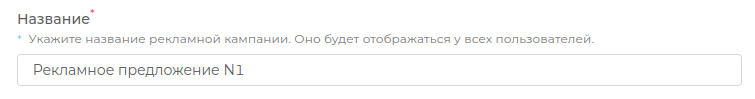
Terms of advertising placement This is the text that describes the placement rules in the channels that are specified in your advertising offer. You can specify the design rules and the subject of posts, etc.
2000 characters are available for description, text formatting, emojis, embedded links.
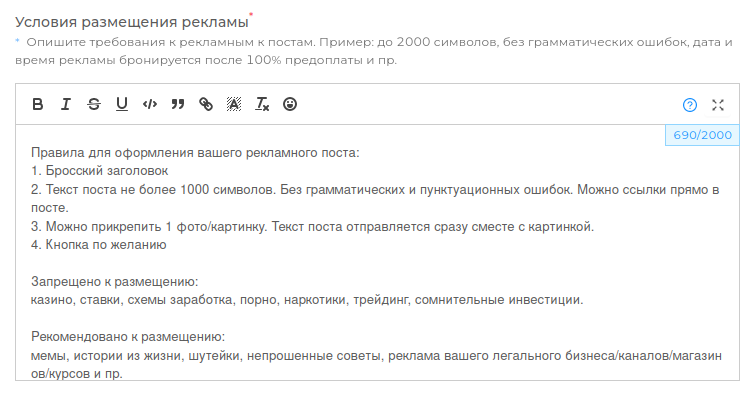
Cash register You need to specify a cash register for the user to make a payment for ads. If you already have a cash register connected, you can select a ready-made one from the list.
Learn more Telegram Payment Methods (opens new window)
Product Select a product from the list or create a new one with which the user will pay for the advertising placement.
Channels
Specify the channel(s) where the advertising placement is planned. You can select only those channels where the bot is an administrator. You can select one or more channels. You can in every advertising offer.
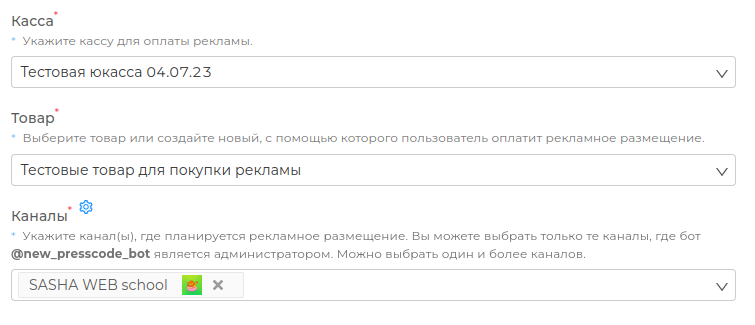
Schedule Specify the free time (slots) for placing ads in the selected channel. If you have indicated that advertising can be given in several channels at once, then the time selected in the schedule applies to all channels at once.
The schedule is created only for 7 days from the current date.
You can specify any free intervals and dates.
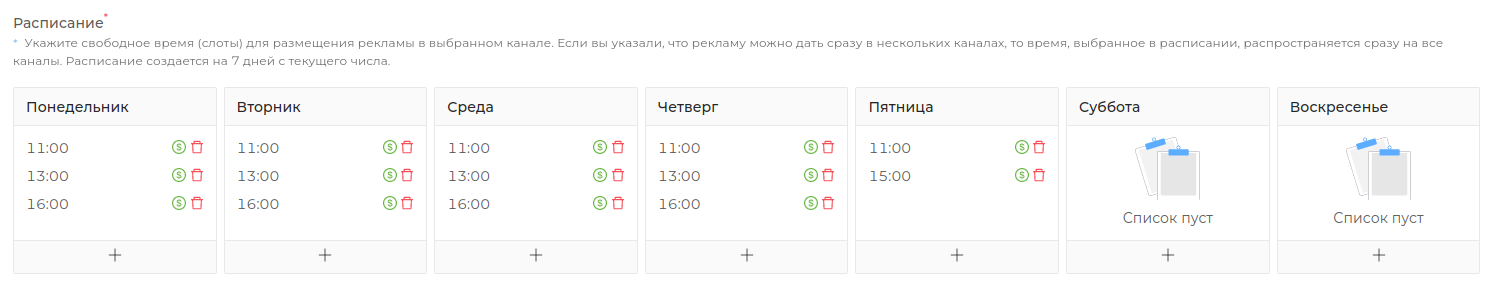
Time in the feed How many advertising posts will be placed in the feed of the channel(s). After the specified time expires, the post will be automatically deleted.
Time in reserve How long the advertising post will be fixed in the channel(s). After the specified time expires, the post will be automatically unpinned.
Time in the top Specify the time during which any other posts other than paid advertising will not be published in the channel(s). After the expiration of the specified time, the advertising post leaves the top and others will begin to be published after.
Time to confirm the application Specify the time during which you plan to review and confirm the advertising application. If you do not have time to confirm the application within the specified time, it will be canceled and the advertising space will be released for another booking.
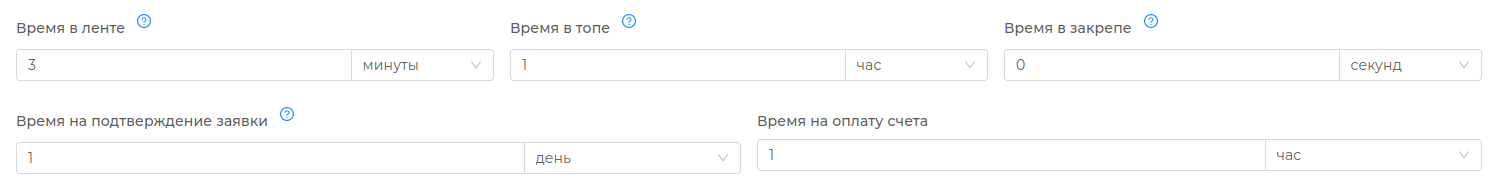
# Where to place an advertising offer
The link to your promotional offers is universal.
You can put it in: the body of the post, the description of the bot, the description of the channel, in the mailing button and even outside of Telegram.
# Automatic removal of an advertising post
All advertising posts are automatically deleted by your bot after the placement period expires. **Automatically, the bot can delete posts with placement in the feed for no more than 2 days **. Posts that are in the feed for about ** t 3 days or more are deleted manually by admins **.
The vacant slots (time) are automatically added to the current list by the bot.
# Replacing text in advertising
You can set a message that will replace an advertising post when it has reached the deadline for its placement.
The settings block for installing the "Message that will replace the advertising post" will automatically open if you set the "Time in the feed" from 3 days or more.