# Face – control
Face-control – helps to fight spam in your Telegram channel and does not miss users who do not meet your requirements. The bot ** processes the nicknames and descriptions of users ** and compares them with the conditions for passing Face control.
Depending on the settings, the bot can ** skip the user ** into the channel or immediately ** block him**.
You can set a number of conditions for checking the user in different categories:
Conditions for name verification: checking for the content of various characters, hieroglyphs and regular expressions in the name.
Conditions for checking the description: checking for the content of various characters, hieroglyphs and regular expressions in the user's description.
Other conditions: checking for username, avatar and real name.
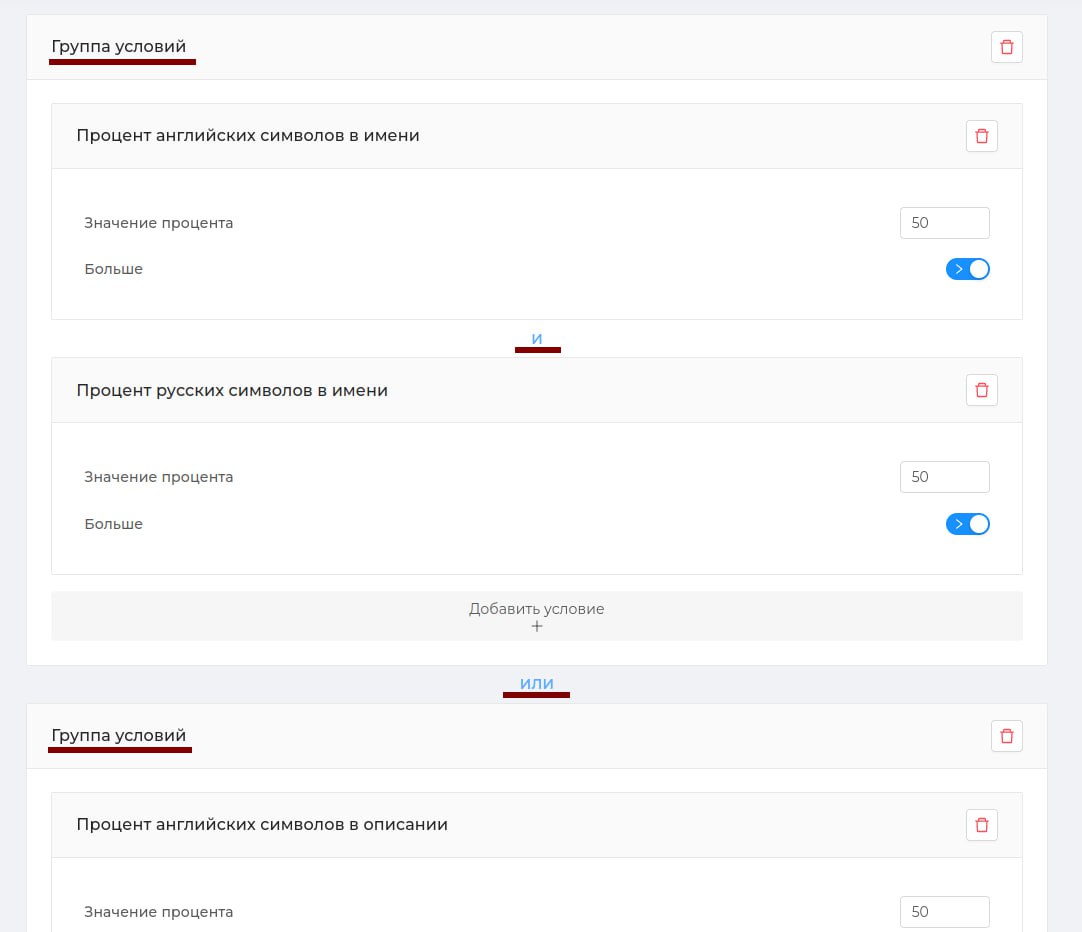
It is important to know
You can set a group of conditions for passing Face control.
In order for the Face Control filter to work, all conditions within one group of conditions must match. Within the group, all conditions are read through "and".
Different groups of conditions are read with each other through "or". In order for the Face Control filter to work, at least one group of conditions must be met.
# Conditions by Name
Percentage of English characters in the name The username can contain "more"/ "less" than the specified percentage of English characters.
Example: A user named Oksana. The percentage of English characters is set to "less than 50%" and the "accept users" action is set. The filter condition is met, the user is accepted into the channel.
Percentage of Russian characters in the name The user name can contain "more" / "less" than the specified percentage of Russian characters.
Example: A user named Aleksandra Sky. The percentage of Russian characters is set to "more than 90%" and the action "accept users". The filter condition is not met, the user is blocked.
Percentage of Arabic characters in the name The user name may contain "more" / "less" than the specified percentage of Arabic characters
Example: A user with the name •|∆شبح∆| The percentage of Arabic characters "greater than 1%" and the "reject users" action are set. The filter condition is met, the user is blocked.
Percentage of hieroglyphs in the name The user name may contain "more" / "less" than the specified percentage of hieroglyphs
Example: A user named 雨琪媽媽 Yuki. The value of the percentage of hieroglyphs "more than 10%" and the action "reject users" are set. The filter condition is met, the user is blocked.
Regular expression in the name The user name contains the specified regular expression.
Example: A user named Vanessa 💋 89211234567 The regular expression is set: \d (any content of digits) and the action "reject users". The filter condition is met, the user is blocked.
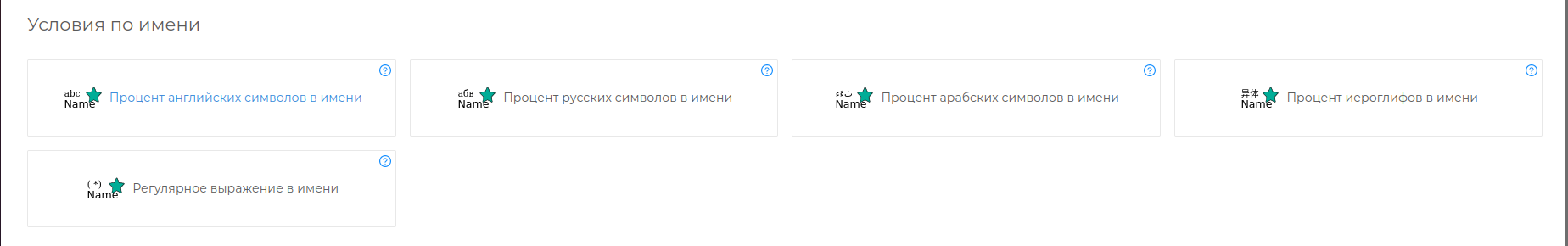
# Conditions according to the description
Percentage of English characters in the description The user description may contain "more"/ "less" than the specified percentage of English characters.
Sample description: "I love dirty sex call me babe" The percentage of English characters is set to "more than 10%" and the action "reject users". The filter condition is met, the user is blocked.
Percentage of Russian characters in the description The user description may contain "more" / "less" than the specified percentage of Russian characters.
Example description: "Hi! 🍪💗 Meow<3 Love you) 💗" The percentage of Russian characters is set to "more than 20%" and the action "accept users". The filter condition is met, the user is accepted into the channel.
Percentage of Arabic characters in the description The user description may contain "more"/ "less" than the specified percentage of Arabic characters.
Description example: " رعلي رياض " The percentage of Arabic characters is set to "more than 1%" and the action "reject users". The filter condition is met, the user is blocked.
Percentage of hieroglyphs in the description The user's description may contain "more"/ "less" than the specified percentage of hieroglyphs
Example description: "On a relaxed vibe 欲速则不达 " The value of the percentage of hieroglyphs "more than 50%" and the action "reject users" are set. The filter condition is not met, the user is accepted into the channel.
Regular expression in the description The user description contains the specified regular expression.
Example description: "lyu 🌼❤️🔥/ |@presscodebot](https://t.me/Presscodebot ) Dobrooegg utrechkoo vsemmmmmm ggagagg 😋🙄💜💗💜" The regular expression is set: ^[a-ya-Ya\s]+$ (from the beginning to the end of the line contains only Russian lowercase and uppercase letters, spaces) and the action "accept users". The filter condition is not met, the user is blocked.
The presence of links in the description The user description contains links.
The bot understands that this is a link if it starts with "https://", "** www**" or ends with ".ru", ".com" and others that look like domains. These do not include Telegram links that are written with "@"
Example description: " Hello. I am a technical specialist [https://cabinet.presscode.app /](https://cabinet.presscode.app /) * I will answer all your questions."* The value is set by the presence of links "The user has" - "ON" and the action "reject users". The filter condition is met, the user is blocked.
The presence of a real name You can set a condition for the presence or absence of the user's real name.
The bot splits the user name into separate words and compares each with the built-in dictionary. At least one word from the name must match the dictionary values so that the condition for the presence of the real name is fulfilled.
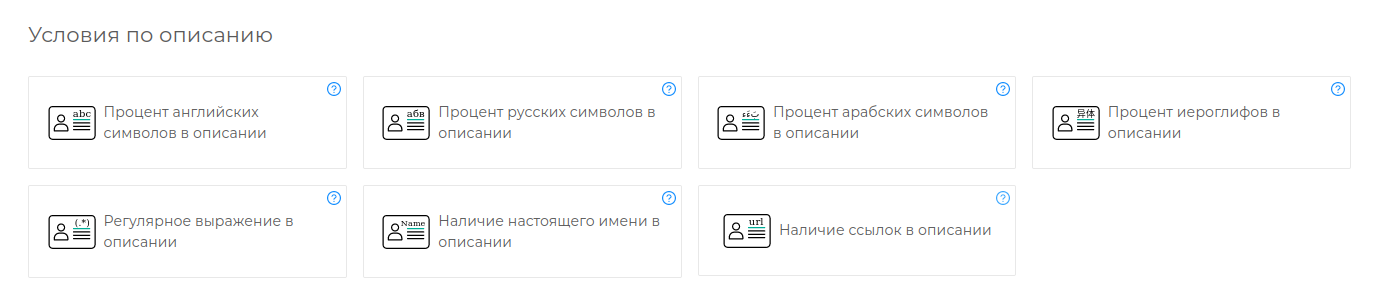
# Other conditions
The presence of username You can set a condition for the presence or absence of a username.
The presence of an avatar You can set a condition for the presence or absence of any avatar for the user (photo, picture, emoji)
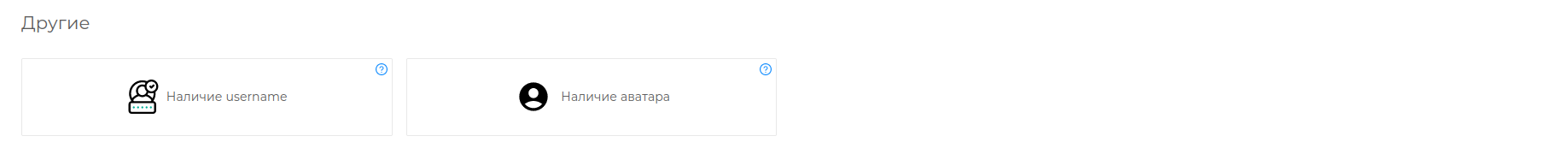
# Actions on conditions
The bot can perform the following Face control actions:
- accept users into the channel
- reject users (block)
# Sources of transitions and introductions
You can configure the Face control function for open and closed channels.
Users will be checked for entry by all types of invite links: Presscode invite links and Telegram invite links.
Warning
We do not recommend enabling the Face control function if you have a paid subscription to the channel. A user may be subject to Face control, even if they pay for a subscription. He will not be able to go to the channel via a personal link and will immediately ** be blocked**.